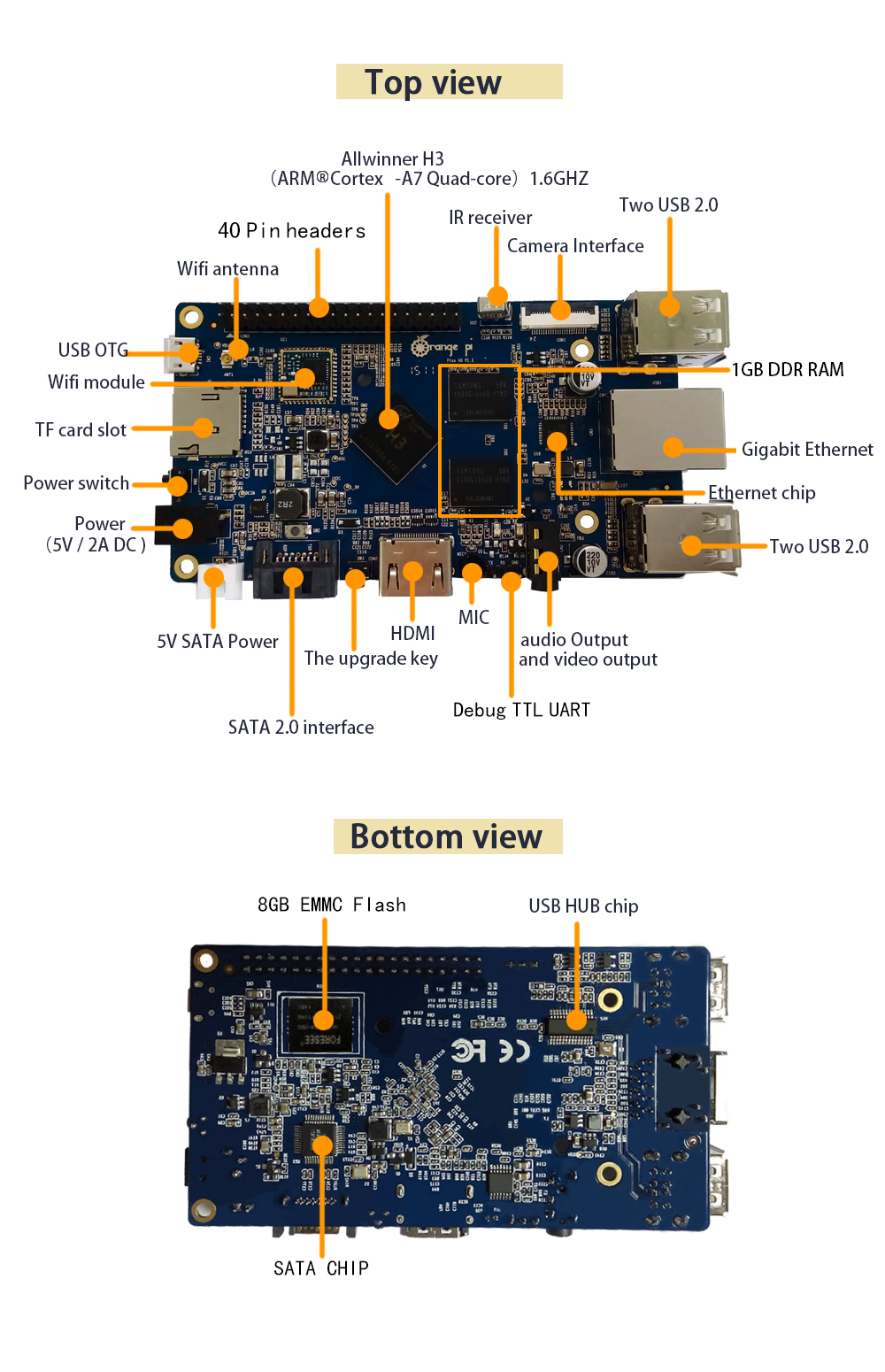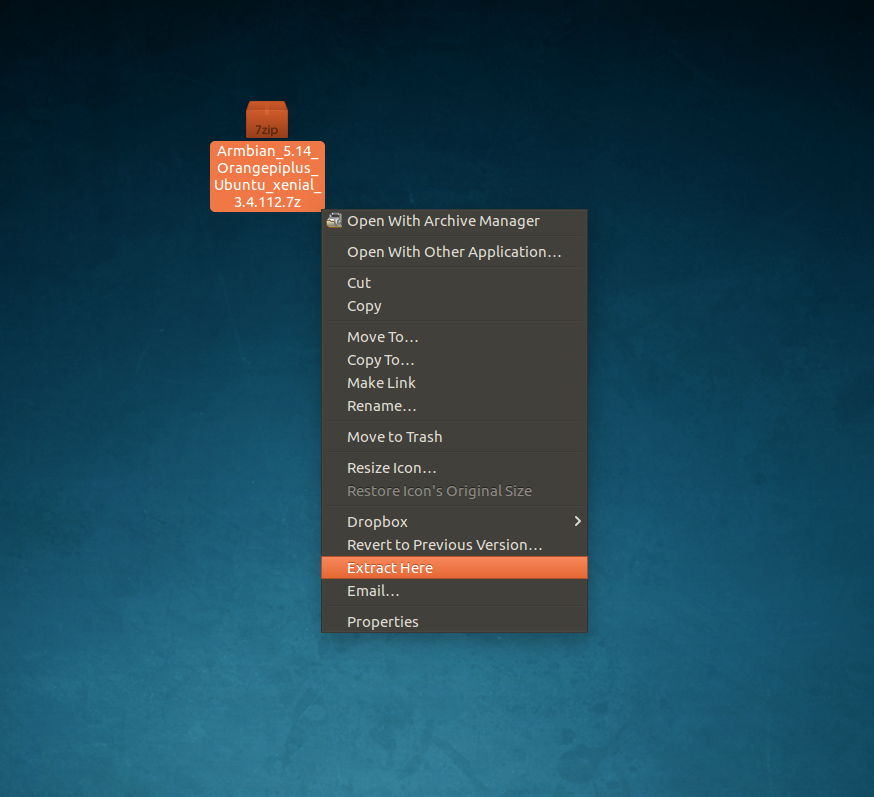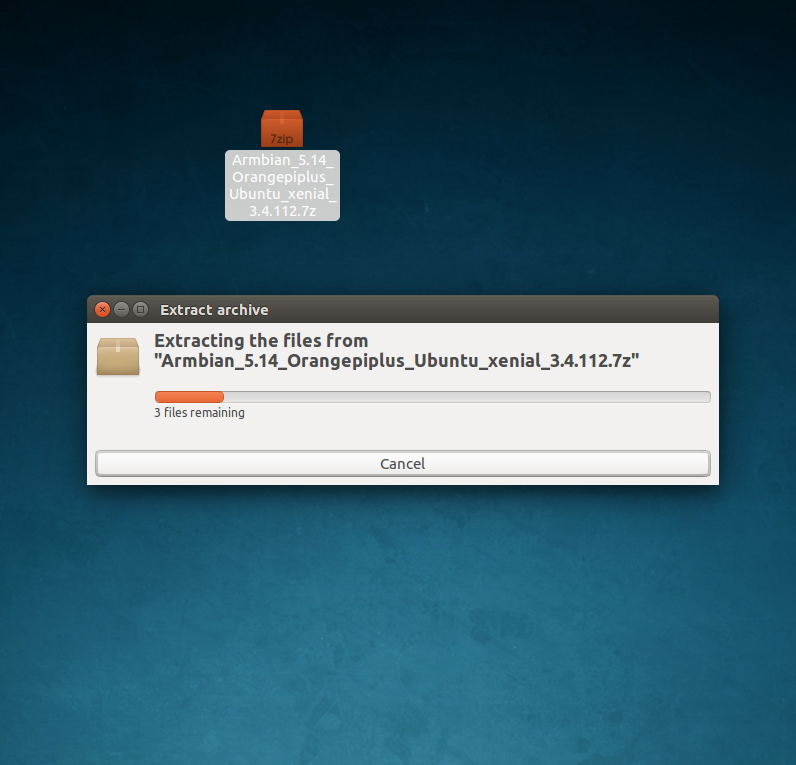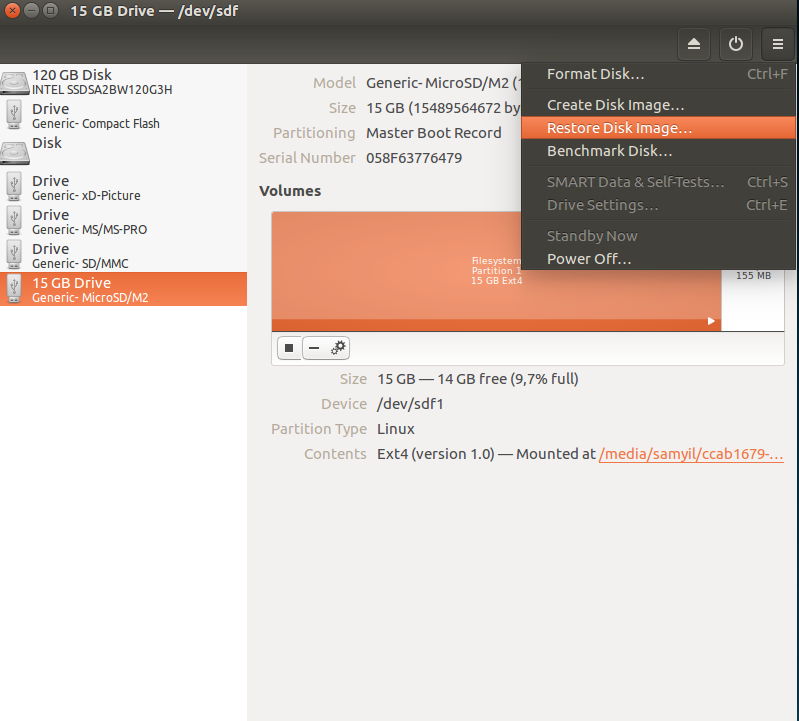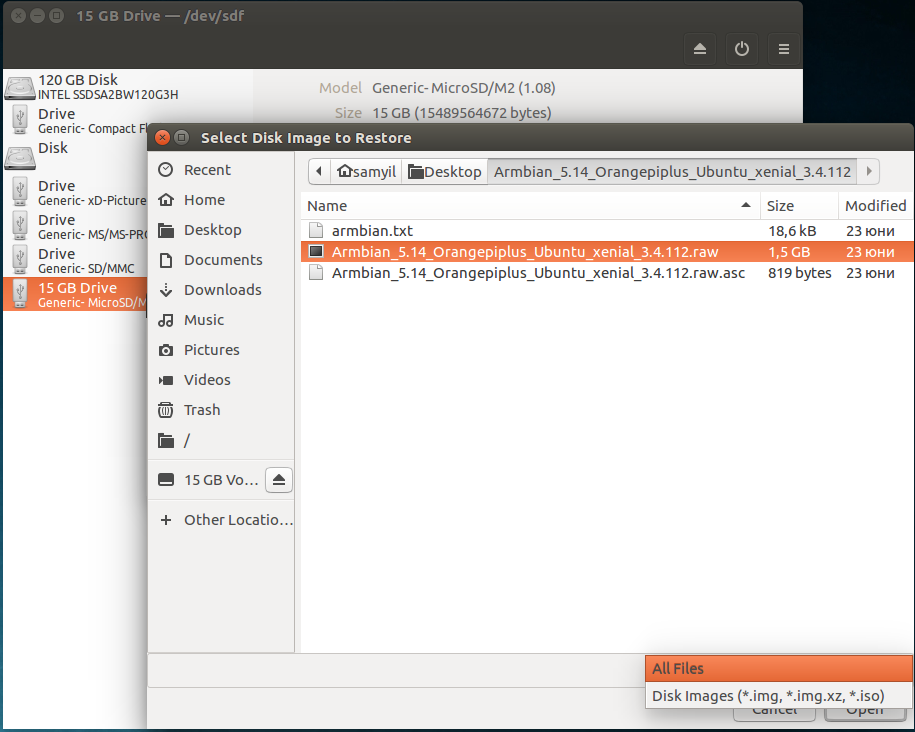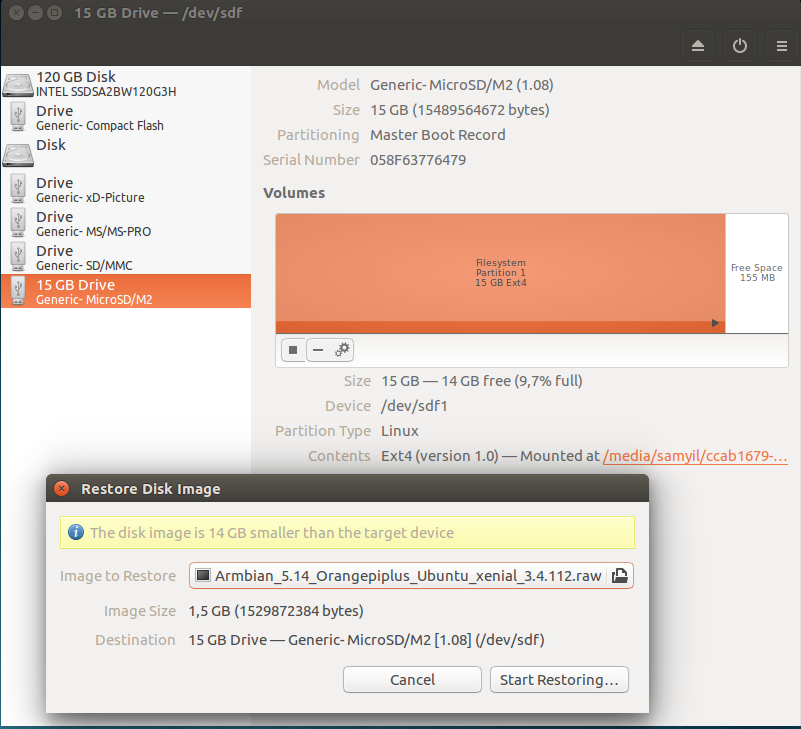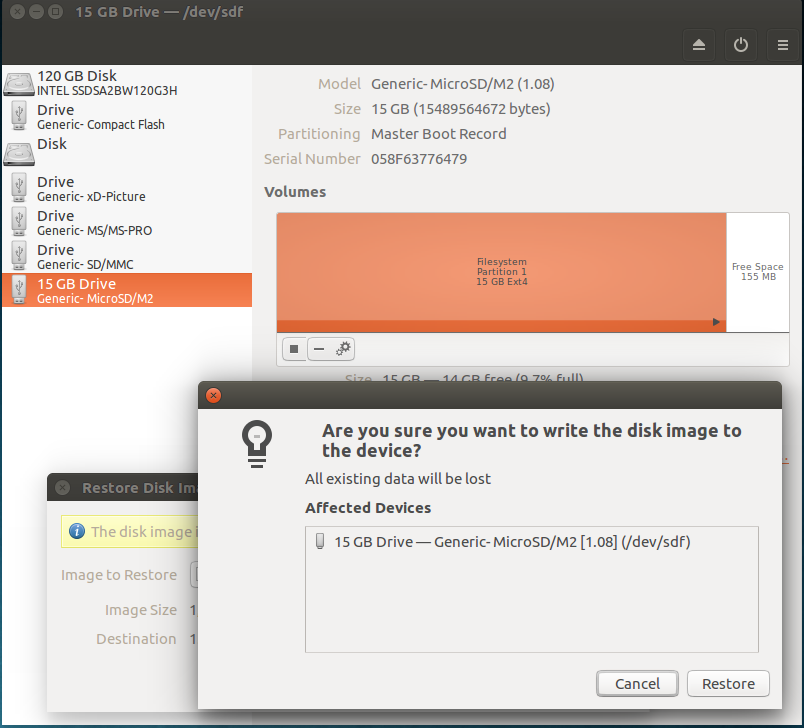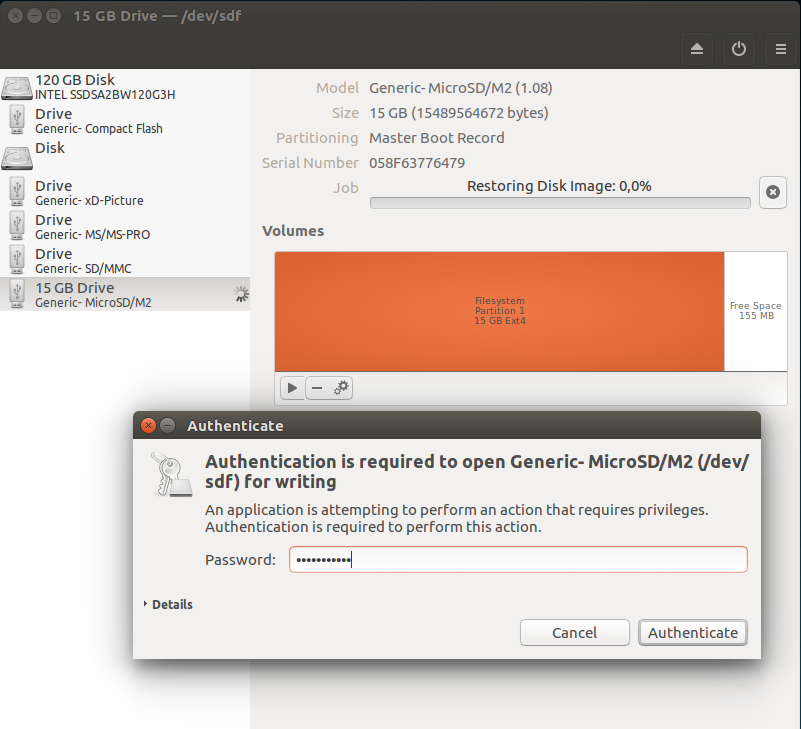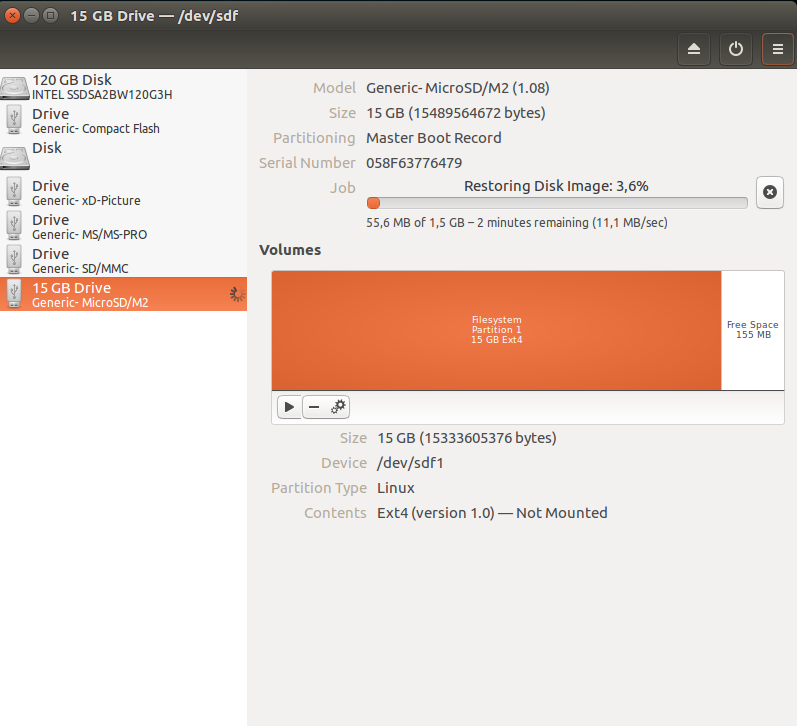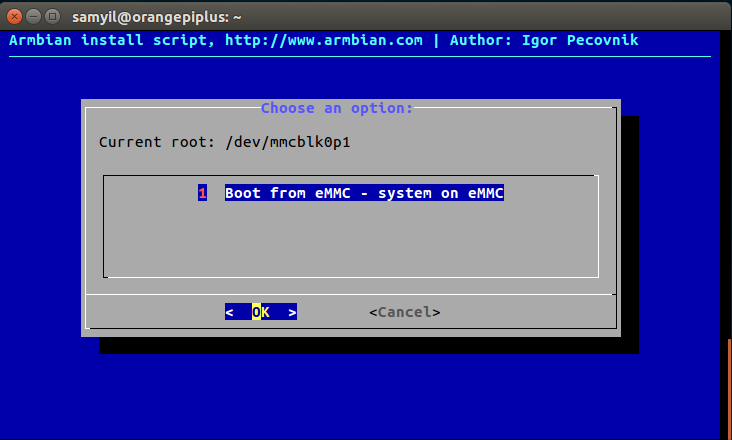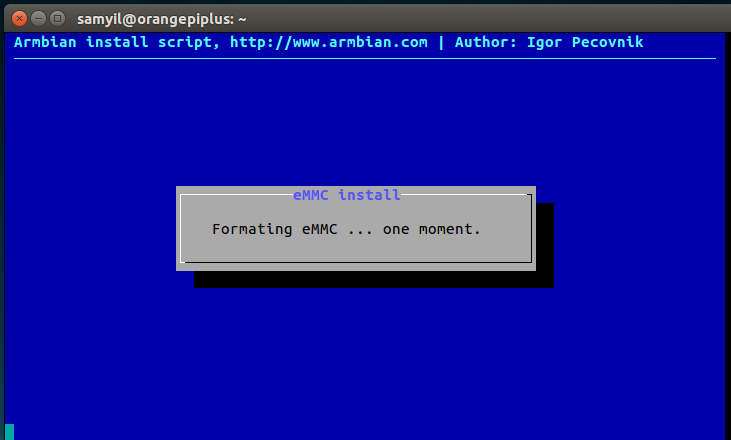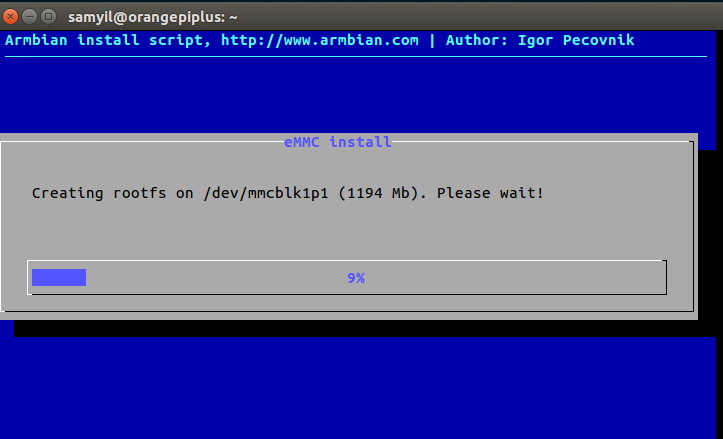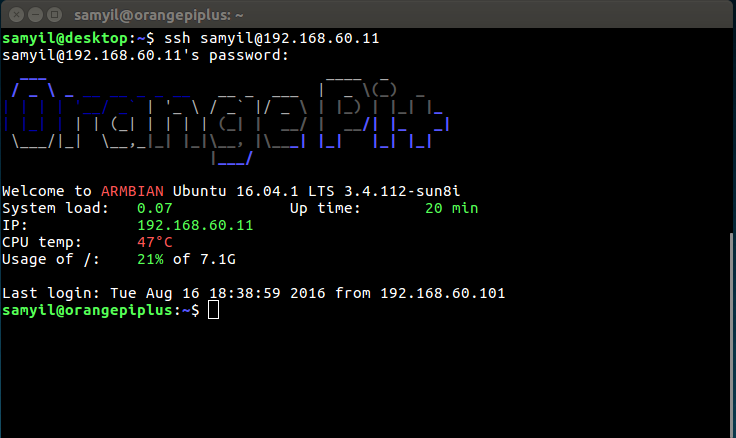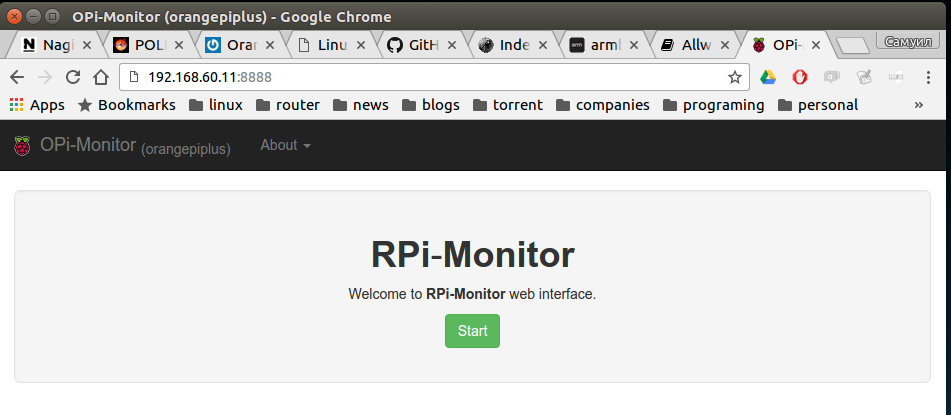Orange Pi Plus
http://www.orangepi.org/
http://www.armbian.com/
You’ll need a micro SD card and card reader to install the Linux image.
Link download Orangepiplus_Ubuntu_xenial
boot from microSD card
first login in terminal user: root password: 1234
___ ____ _ / _ \ _ __ __ _ _ __ __ _ ___ | _ \(_) _ | | | | '__/ _` | '_ \ / _` |/ _ \ | |_) | |_| |_ | |_| | | | (_| | | | | (_| | __/ | __/| |_ _| \___/|_| \__,_|_| |_|\__, |\___| |_| |_| |_| |___/ Welcome to ARMBIAN Ubuntu 16.04.1 LTS 3.4.112-sun8i System load: 0.04 Up time: 3 min Memory usage: 6 % of 1000Mb IP: 192.168.60.11 CPU temp: 51°C Usage of /: 15% of 15G New to Armbian? Check the Armbian H3 Mini FAQ first: https://github.com/igorpecovnik/lib/blob/master/documentation/H3_mini_faq.md Changing password for root. (current) UNIX password: 1234 Enter new UNIX password: "new_pasword" Retype new UNIX password: "re_new_password" |
copy OS to emmc
If your board has an eMMC, you can install Linux to the internal flash with:
root@orangepiplus:~# nand-sata-install |
boot from emmc card on board orange pi
WEB Monitoring
samyil@orangepiplus:~$ sudo armbianmonitor -r |