Configuration in terminal
sudo apt install openvpn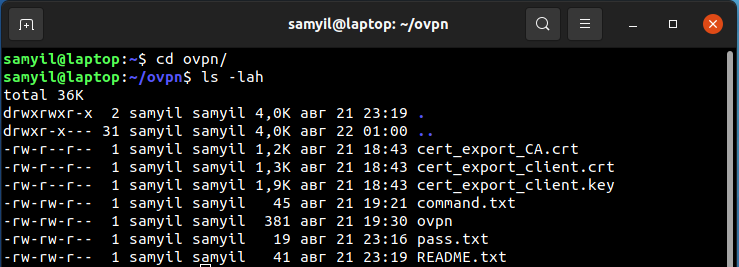
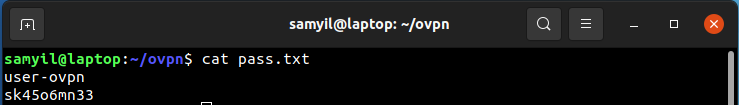
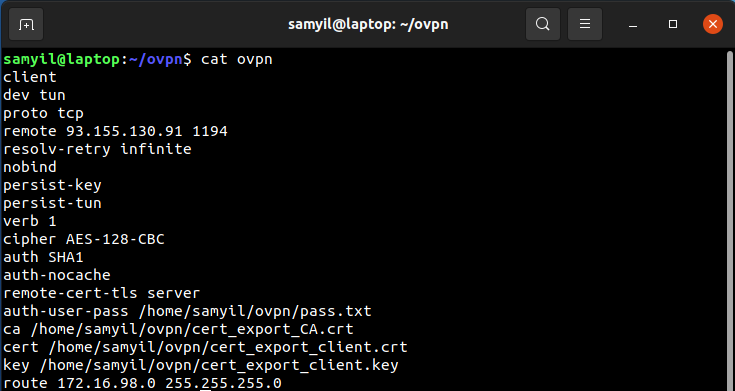
client
dev tun
proto tcp
remote 93.155.130.91 1194
resolv-retry infinite
nobind
persist-key
persist-tun
verb 1
cipher AES-128-CBC
auth SHA1
auth-nocache
remote-cert-tls server
auth-user-pass /home/samyil/ovpn/pass.txt
ca /home/samyil/ovpn/cert_export_CA.crt
cert /home/samyil/ovpn/cert_export_client.crt
key /home/samyil/ovpn/cert_export_client.key
route 172.16.98.0 255.255.255.0
sudo openvpn --config /home/samyil/ovpn/ovpn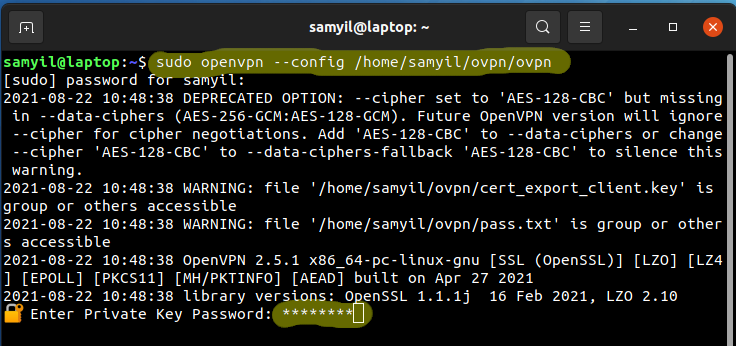
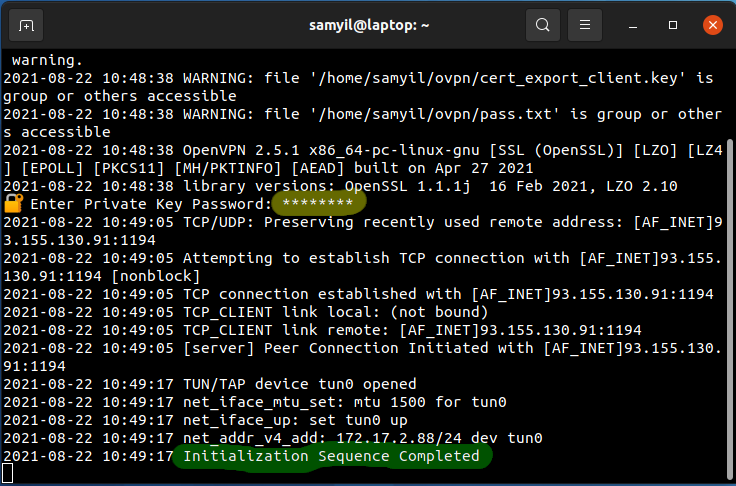
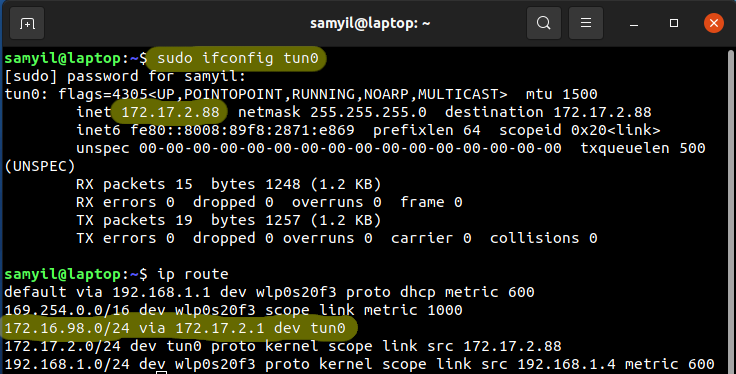
GUI
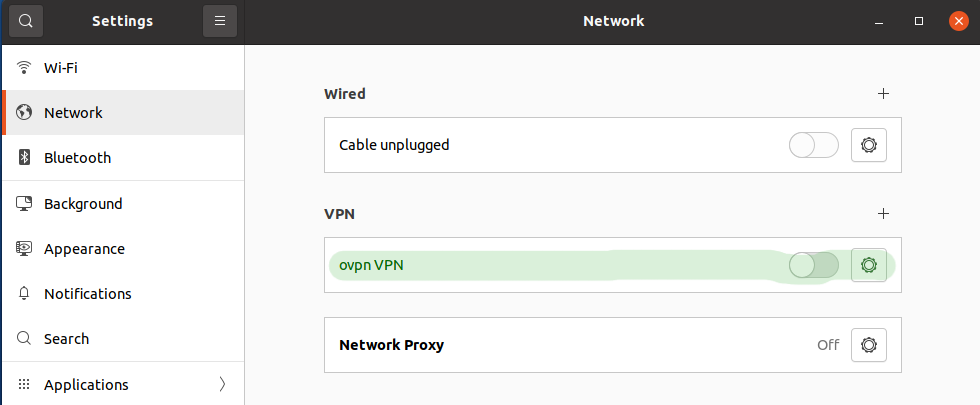
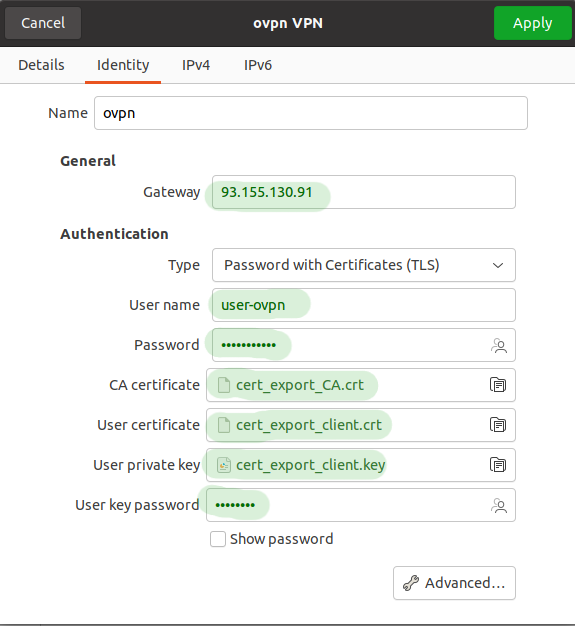
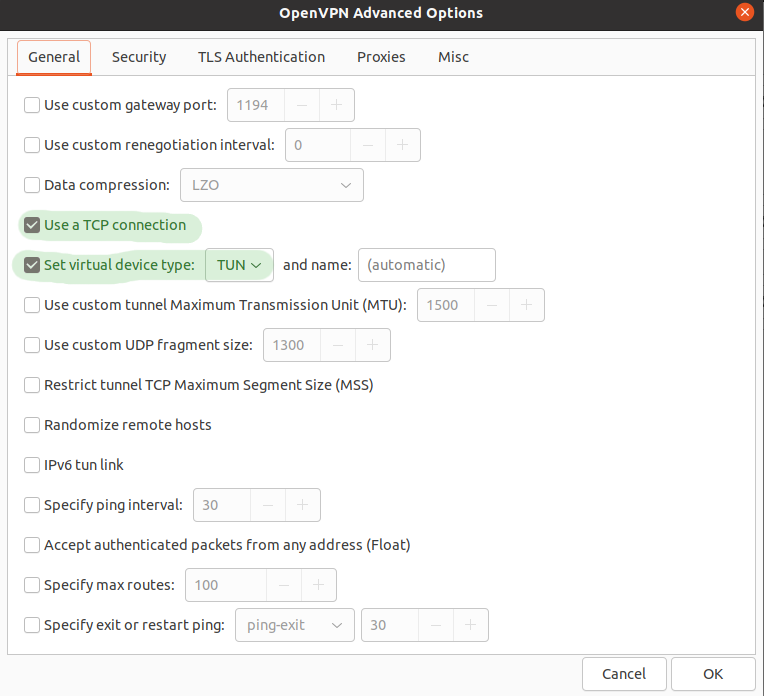
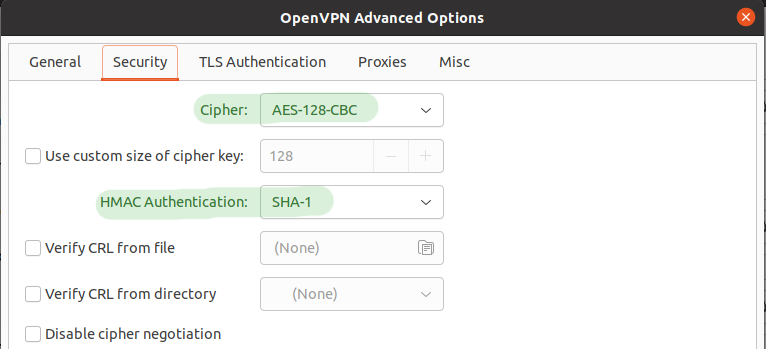
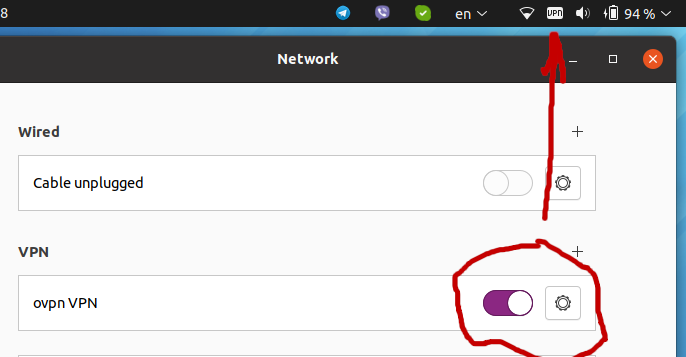
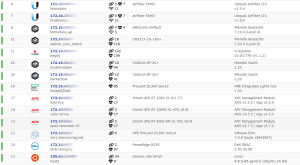
Здравейте, по адекватно е използването на sudo nmcli connection import type openvpn file /path/to/your.ovpn така не е нужно разбиването на всички сертификати от ovpn файла.
Поздрави.