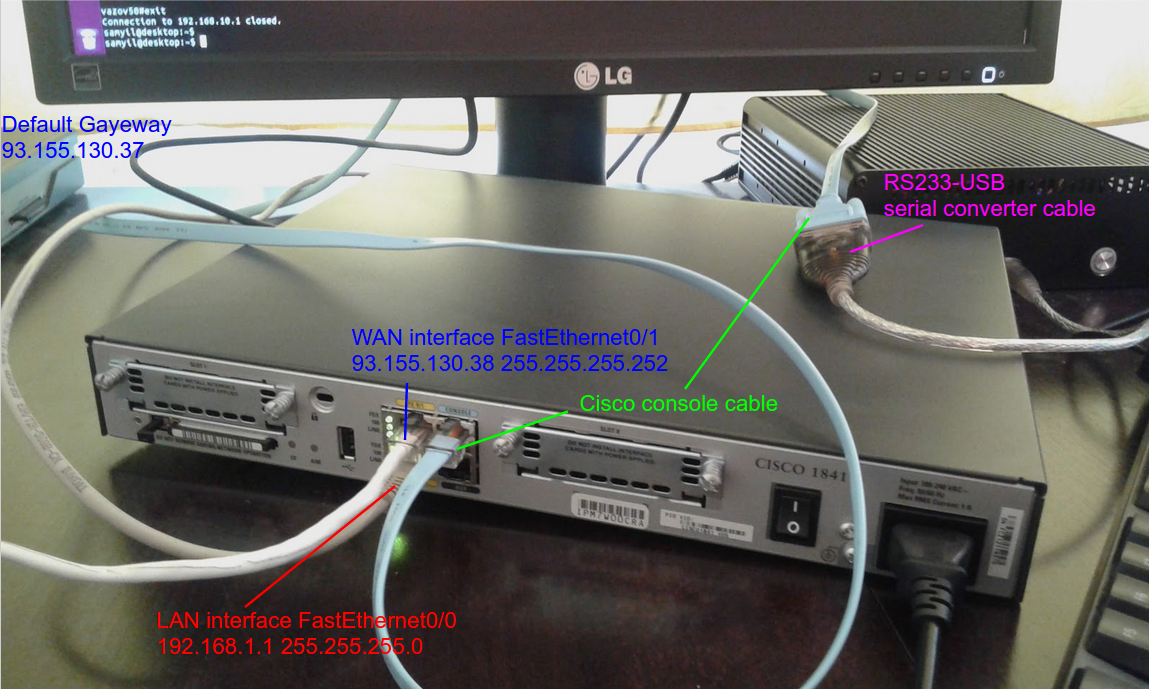Ресетване на рутера
Свързваме се към конзолата със сериен кабел.
Изпълняваме в Убунту Линукс терминал:
sudo screen /dev/ttyUSB0 9000
Рестартираме рутера с reload и натискаме CTRL+BREAK или CTRL+B докато зареждането спре в rommon.
rommon 1 > rommon 2 > confreg 0x2142 You must reset or power cycle for new config to take effect rommon 3 > reset
Рутера ще се рестартира и ще зареди до съветника за първоначална конфигурация (отказваме го с “no”)
Would you like to enter the initial configuration dialog? [yes/no]: no
Рутера ще продължи да зарежда след което изпълняваме:
Router>en Router#config terminal Enter configuration commands, one per line. End with CNTL/Z. Router(config)#config-register 0x2102 Router(config)#exit Router#copy running-config startup-config Destination filename [startup-config]? Building configuration... [OK]
Тук операция ресетване приключи. Остава ни да проверим с show running-config в enable режим текущата ни конфигурация.
Router#show running-config Building configuration... Current configuration : 520 bytes ! version 12.4 service timestamps debug datetime msec service timestamps log datetime msec no service password-encryption ! hostname Router ! boot-start-marker boot-end-marker ! ! no aaa new-model ip cef ! ! ! ! ! ! ! ! interface FastEthernet0/0 no ip address shutdown duplex auto speed auto ! interface FastEthernet0/1 no ip address shutdown duplex auto speed auto ! ip forward-protocol nd ! no ip http server ! ! control-plane ! ! line con 0 line aux 0 line vty 0 4 login ! scheduler allocate 20000 1000 end
Основна конфигурация
Router>en Router#configure terminal Enter configuration commands, one per line. End with CNTL/Z. Router(config)#enable password pass12345 Router(config)#username admin privilege 0 password 0 pass67890 Router(config)#aaa new-model Router(config)#interface fastEthernet 0/1 Router(config-if)#ip address 93.155.130.38 255.255.255.252 Router(config-if)#no shutdown Router(config-if)#exit Router(config)#ip route 0.0.0.0 0.0.0.0 93.155.130.37 Router(config)#ip name-server 93.155.130.11 Router(config)#ip name-server 93.155.130.82 Router(config)#ntp update-calendar Router(config)#ntp server 93.155.130.11 Router(config)#ntp server 93.155.130.82 Router(config)#clock timezone gmt 2 0 Router(config)#clock summer-time CDT recurring Router(config)#hostname c1841 c1841(config)#ip domain-name itservice-bg.net c1841(config)#interface fastEthernet 0/0 c1841(config-if)#ip address 192.168.1.1 255.255.255.0 c1841(config-if)#no shutdown c1841(config-if)#exit c1841(config)#ip dhcp pool 1 c1841(dhcp-config)#network 192.168.1.0 255.255.255.0 c1841(dhcp-config)#default-router 192.168.1.1 c1841(dhcp-config)#dns-server 93.155.130.11 93.155.130.82 c1841(dhcp-config)#exit c1841(config)#interface fastEthernet 0/0 c1841(config-if)#description LAN c1841(config-if)#ip nat inside c1841(config-if)#exit c1841(config)#interface fastEthernet 0/1 c1841(config-if)#description WAN c1841(config-if)#ip nat outside c1841(config-if)#exit c1841(config)#access-list 1 permit 192.168.1.0 0.0.0.255 c1841(config)#ip nat inside source list 1 interface FastEthernet0/1 overload c1841(config)#end c1841#wr Building configuration... [OK]
Малко повече сигурност
Тъй като точно този рутер няма модул crypto тоест имейджа ми не е К9 не мога да използвам ssh за отдалечен достъп. Това ще става с telnet а аз не искам да рискувам. Затова ще добавя няколко правила за да е видим telnet само от локалната мрежа 192.168.1.0/24
c1841>en Password: c1841#configure terminal Enter configuration commands, one per line. End with CNTL/Z. c1841(config)#access-list 100 permit tcp 192.168.1.0 0.0.0.255 any eq 23 c1841(config)#access-list 100 deny tcp any any eq 23 c1841(config)#access-list 100 permit ip any any c1841(config)#interface fastEthernet 0/1 c1841(config-if)#ip access-group 100 in c1841(config-if)#end c1841#wr Building configuration... [OK] c1841#
Статичен dhcp и пренасочване на порт към него
c1841>en Password: c1841#configure terminal Enter configuration commands, one per line. End with CNTL/Z. c1841(config)#ip dhcp pool local_server c1841(dhcp-config)#host 192.168.1.2 255.255.255.0 c1841(dhcp-config)#hardware-address d050.9959.458d c1841(dhcp-config)#exit c1841(config)#ip nat inside source static tcp 192.168.1.2 80 interface FastEthernet0/1 80 c1841(config)#end c1841#wr Building configuration... [OK]
Този адрес ще има достъп само ако е с този мак
c1841>en Password: c1841#configure terminal Enter configuration commands, one per line. End with CNTL/Z. c1841(config)#arp 192.168.1.2 d050.9959.458d arpa c1841(config)#end c1841#wr Building configuration... [OK]
Тези адреси няма да имат достъп
c1841>en Password: c1841#configure terminal Enter configuration commands, one per line. End with CNTL/Z. c1841(config)#access-list 101 deny ip host 192.168.1.3 any c1841(config)#access-list 101 deny ip host 192.168.1.5 any c1841(config)#access-list 101 deny ip host 192.168.1.7 any c1841(config)#access-list 101 permit ip any any c1841(config)#interface fastEthernet 0/0 c1841(config-if)#ip access-group 101 in c1841(config-if)#end c1841#wr Building configuration... [OK]