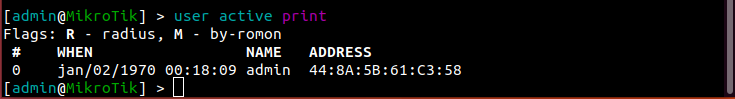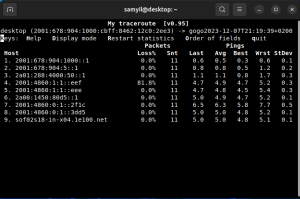Winbox се емулира в Ubuntu много лесно с Wine, но пък не винаги имаме нужда от него. Според мен малко е известно, че достъп с mactelnet може да се случи директно от терминала – бързо, лесно, удобно.
Инсталация на mactelnet:
sudo apt install mactelnet-client
Пускаме mactelnet да сканира за устройства:
mactelnet -l
Ако искаме да се логнем в устросйтвото просто след командата копираме MAC адреса:
macktelnet 4c:5e:c:59:32:c4
След което терминала ще ни поиска потребител и парола
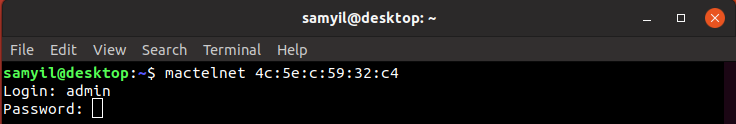
Разбира се mactelnet има и други възможности, може да ги разгледаме с опцията -h
$ mactelnet -h
MAC-Telnet 0.4.4
Usage: mactelnet <MAC|identity> [-h] [-n] [-a <path>] [-A] [-t <timeout>] [-u <user>] [-p <password>] [-U <user>] | -l [-B] [-t <timeout>]
Parameters:
MAC MAC-Address of the RouterOS/mactelnetd device. Use mndp to
discover it.
identity The identity/name of your destination device. Uses
MNDP protocol to find it.
-l List/Search for routers nearby (MNDP). You may use -t to set timeout.
-B Batch mode. Use computer readable output (CSV), for use with -l.
-n Do not use broadcast packets. Less insecure but requires
root privileges.
-a <path> Use specified path instead of the default: ~/.mactelnet for autologin config file.
-A Disable autologin feature.
-t <timeout> Amount of seconds to wait for a response on each interface.
-u <user> Specify username on command line.
-p <password> Specify password on command line.
-U <user> Drop privileges to this user. Used in conjunction with -n
for security.
-q Quiet mode.
-h This help.