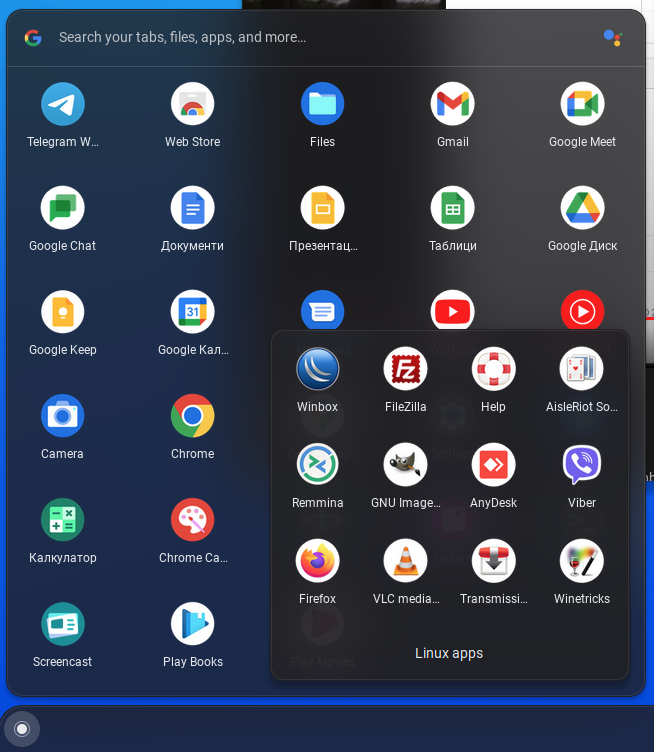
A simple helper script to install Mikrotik’s Winbox in GNU/Linux
Feature:
- Supported GNU/Linux distributtions: Debian, Ubuntu, Elementary OS, Zorin OS, Linux Mint, Kali Linux, Fedora, RHEL, CentOS, IGOS Nusantara, Archlinux, ChromeOS Flex
- Installs wine
- Upgrades wine (from the distribution’s repo) to a newer version (only for Fedora, RHEL, CentOS, IGN)
- Menu entry in the application launcher
- Latest winbox from https://mikrotik.com/download
How to install:
Copy and paste this commands to your terminal:
cd /tmp
git clone https://github.com/mriza/winbox-installer.git
cd winbox-installer
sudo ./winbox-setup install OR sudo bash winbox-setup install
How to remove:
If you want to remove winbox, just run this command:
sudo ./winbox-setup remove OR sudo ./winbox-setup remove
Това е яко, аз го ползвам на Mint, кърти мивки, иначе трябва да отворя нов терминал и да го напиша на ръка или със скрипт ..